Uninstalling programs from a computer is dues easy, but a lot of people really don't know how to.
It is of great importance knowing how to uninstall unwanted programs from your computer.
If you have a PC, (Personal Computer) you most have probably set it up the way you like. You have had a good number of programs installed and of course there are some you don't frequently use right?
Uninstalling a program is important, because you will not have to format the whole system just to uninstall a single program. Formatting is good if you have to clean your whole system, maybe if its infected by any viruses, but what if you need just Mozilla Firefox uninstalled, just for the reason that your computer is never connected to the internet so you find no use of the browser? Do you really have to format your pc just for that reason? of course not.
I shall be showing you a step by step process of uninstalling programs without having to format the whole system.
There are three ways of uninstalling programs from a computer.
1. System uninstaller
3.Software uninstaller
2. Program's self uninstaller.
- System uninstaller is an inbuilt system tool, that helps you to remove programs you ask to be removed. When you install windows in your computer, it has this tool already assigned by the programmers. This tool can be found in the Control Panel from the start menu. Click Add or Remove Programs in the Control Panel. A list of programs installed in your PC appear, and with a click on any, there is Add/Change to the right side of the highlighted program. Click the Add/Change button and follow instructions. Just that, and you are done.

- Software uninstaller is simply an option given to you by a software, witch allows you view all installed programs through the software. It also gives you an option of choosing witch programs to uninstall from the list of programs listed. Since all the programs listed in the software most be installed on your PC, you are sure of uninstalling the exact software you want to and be sure to have it uninstalled. I do not know the different types of software, but i have used one and it did work perfectly so you might want to try. Its all free so you don't have to worry. I recommend C Cleaner for you and be assured its the best so far cus it does not only uninstall, but it also cleans your PC. You can download here http://www.piriform.com/ccleaner.

- Program's self uninstaller is a tool design along site the software you wish to uninstall. It gives you an option to uninstall programs without having to consult the system uninstaller for any help. These type of programs could be for example, IDM (Internet Download Manager). Not all programs have these tool so i am just using the one i know has something of such. With IDM you can either choose from the two ways of uninstalling. First and easiest is to simply click Internet Download Manager from Start, then All Programs. From the IDM site menu, click uninstall, mostly at the bottom of options. A warning messages appears asking you to confirm your choice uninstall, and that is that. You simply follow the given instructions by the program. If you do not find the self uninstaller, then you are likely to use the system or software uninstaller.
And you are done. Isn't that simple? System or Program self uninstall will be a better choice, unless the programs becomes stubborn and demands a software uninstaller. Remember that no program will be uninstalled if it is being used by another program on the same computer.

For Windows XP

What so many people will never know.
When you uninstall a program from your PC, it doesn't delete the entire folder from your computer, but there is no problem with this, since it doesn't consume any more space. If you will have the patience to brows into programs files from drive C or the drive your operating system is installed in, you will fine a folder of the programs you just uninstalled. There you can delete and be sure that no part of the program is left in your pc.
Caution
Be careful to delete the wrong folder, cus you will get your programs messed up in just no time.
Make sure you have no unfinished work that has to be edited using the software your uninstalling, for example. If i started editing a picture or document with Microsoft Office, and you happen to uninstall before the work is done, you might have to install it to have the work done complete. No program will view files of other programs as the program it's self will do.
It is of great importance knowing how to uninstall unwanted programs from your computer.
If you have a PC, (Personal Computer) you most have probably set it up the way you like. You have had a good number of programs installed and of course there are some you don't frequently use right?
Uninstalling a program is important, because you will not have to format the whole system just to uninstall a single program. Formatting is good if you have to clean your whole system, maybe if its infected by any viruses, but what if you need just Mozilla Firefox uninstalled, just for the reason that your computer is never connected to the internet so you find no use of the browser? Do you really have to format your pc just for that reason? of course not.
I shall be showing you a step by step process of uninstalling programs without having to format the whole system.
There are three ways of uninstalling programs from a computer.
1. System uninstaller
3.Software uninstaller
2. Program's self uninstaller.
- System uninstaller is an inbuilt system tool, that helps you to remove programs you ask to be removed. When you install windows in your computer, it has this tool already assigned by the programmers. This tool can be found in the Control Panel from the start menu. Click Add or Remove Programs in the Control Panel. A list of programs installed in your PC appear, and with a click on any, there is Add/Change to the right side of the highlighted program. Click the Add/Change button and follow instructions. Just that, and you are done.

- Software uninstaller is simply an option given to you by a software, witch allows you view all installed programs through the software. It also gives you an option of choosing witch programs to uninstall from the list of programs listed. Since all the programs listed in the software most be installed on your PC, you are sure of uninstalling the exact software you want to and be sure to have it uninstalled. I do not know the different types of software, but i have used one and it did work perfectly so you might want to try. Its all free so you don't have to worry. I recommend C Cleaner for you and be assured its the best so far cus it does not only uninstall, but it also cleans your PC. You can download here http://www.piriform.com/ccleaner.

- Program's self uninstaller is a tool design along site the software you wish to uninstall. It gives you an option to uninstall programs without having to consult the system uninstaller for any help. These type of programs could be for example, IDM (Internet Download Manager). Not all programs have these tool so i am just using the one i know has something of such. With IDM you can either choose from the two ways of uninstalling. First and easiest is to simply click Internet Download Manager from Start, then All Programs. From the IDM site menu, click uninstall, mostly at the bottom of options. A warning messages appears asking you to confirm your choice uninstall, and that is that. You simply follow the given instructions by the program. If you do not find the self uninstaller, then you are likely to use the system or software uninstaller.
And you are done. Isn't that simple? System or Program self uninstall will be a better choice, unless the programs becomes stubborn and demands a software uninstaller. Remember that no program will be uninstalled if it is being used by another program on the same computer.

For Windows XP
What so many people will never know.
When you uninstall a program from your PC, it doesn't delete the entire folder from your computer, but there is no problem with this, since it doesn't consume any more space. If you will have the patience to brows into programs files from drive C or the drive your operating system is installed in, you will fine a folder of the programs you just uninstalled. There you can delete and be sure that no part of the program is left in your pc.
Caution
Be careful to delete the wrong folder, cus you will get your programs messed up in just no time.
Make sure you have no unfinished work that has to be edited using the software your uninstalling, for example. If i started editing a picture or document with Microsoft Office, and you happen to uninstall before the work is done, you might have to install it to have the work done complete. No program will view files of other programs as the program it's self will do.

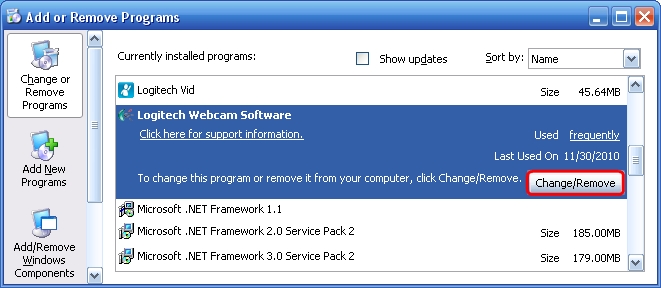
No comments:
Post a Comment
Leave a comment please.....
Be sure to get more help when you post your comments here.